Office 365 Migration Scenarios
Moving to Office 365 is the latest trend in almost all organizations. There are many scenarios for which you may choose to migrate to office 365. The following are the main methods to perform migration from Exchange -on -premise to Office 365.
- Cutover migration
- Staged migration
- Remote move migration
- IMAP migration
1. Cutover Migration
This method is conducted by migrating all mailbox data to Office 365 via Exchange Administration Center (EAC) or Exchange Management Shell.It is best suited for maximum of 2,000 mailboxes . It is meant for Exchange 2010 and later versions .
2. Staged Exchange Migration
This method is best suited for Exchange 2003 and Exchange 2007 versions. You can complete task by adding a .csv file to the Office 365 Admin port.
3. Remote Move Migration
When you migrate mailboxes from Exchange on-premise to Office 365 , you need to utilize migration batches to conduct the remote mailbox move request. This will allow you to migrate already existing mailboxes instead of creating new user mailboxes
4. IMAP Migration
Microsoft Exchange is the one that can be used by organizations that are not used but want to migrate to Office 365. IMAP migartion allows you to migrate your mailboxes from Gmail, Yahoo, etc to Office 365 .
Third party tool to migrate from Exchange to Office 365 :
EdbMails Exchange migration to Office 365 tool is the best tool tool perform your migration task from Exchange to Office 365 environment. The tool is simple to use and the most cost effective. It also supports almost all Exchange versions.
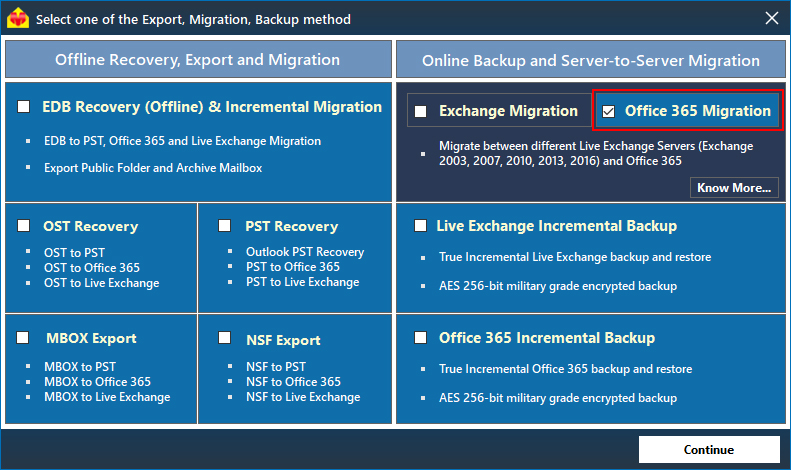
Comments
Post a Comment